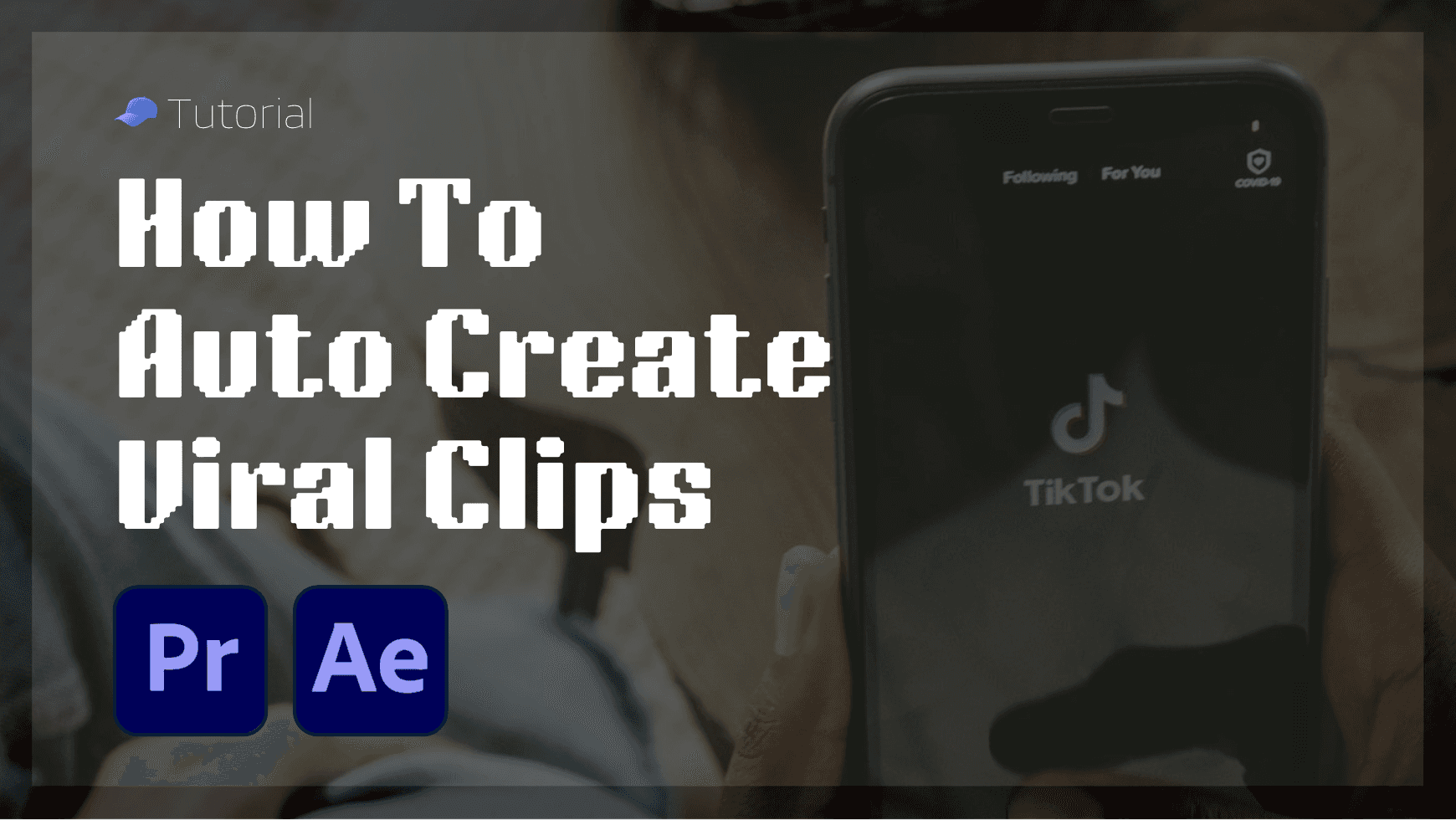
What Makes a Viral Clip?
If you're trying to create short-form videos that go viral on social media, there's three big things you can do to boost engagement:
Adding Zoom Cuts (jump cuts that zoom into the clip's subject)
Cutting Silence Gaps (spaces in the video where no one speaks)
Adding Captions (especially adding in animated captions)
If you follow popular creators, this list probably makes a lot of sense. But creating clips traditionally takes hours of manual work. Fortunately, AI can do it all today.
If you don't have Kaps installed in Adobe, here's a quick guide. Kaps starts free and its captions work for 100+ languages.
Adding Zoom Cuts
Once you have Kaps installed in Adobe:
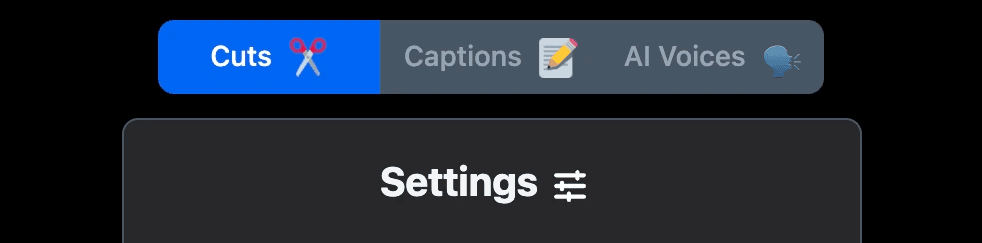
Go to Window ▶ Extensions ▶ Kaps to open the plugin
Click on the Cuts ✂️ tab
Enable the Zoom Cuts option
Press Generate Cuts
And that's it! In a few minutes, you'll see perfectly placed zoom cuts appear within your video sequence. If you're unhappy with the addition, simply press undo changes.
Removing Silences
Silences are removed using the same Cuts ✂️ tab.
Before pressing Generate Cuts, consider playing with the following options:
Minimum Silence
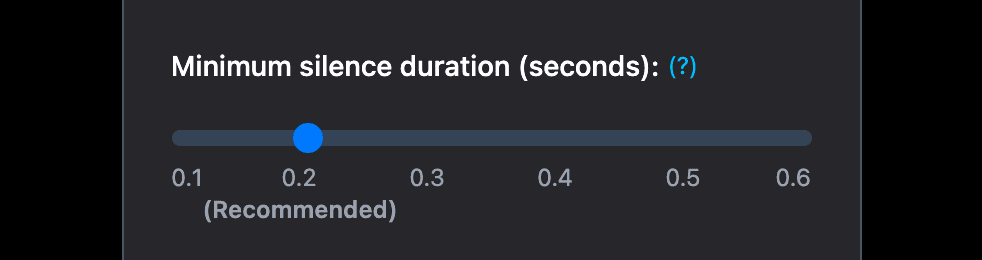
This is the minimum silence time (individual times in the video where no one speaks) that Kaps will leave in.
If you decrease this to 0.1, your video will be snappy with no silent gaps.
Audio Layers
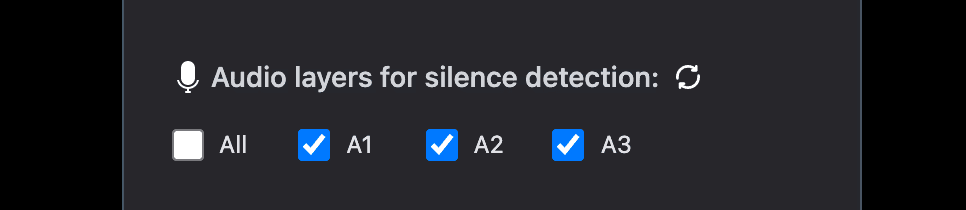
These are the labels for your audio tracks in the timeline.
Select the one that has your voice audio, or “all” if you’ve got voices in all your tracks.
The Result
In a few minutes, you'll see all silence spots edited out of your sequence. If you're unhappy with the addition, simply press undo changes.
Adding Captions

To add captions that highlight spoken words in realtime, check out this guide.
You can do this with one click within Kaps and takes ~1 minute to start.
What Is Kaps
Kaps is an Adobe plugin used by editors to save hours using AI. Use it to automate clip creation, caption-ing, zooms, voiceovers, and much more. Built by editors, it's used by 50k+ editors around the world today.
If you have questions, reach out to us at support@getkaps.com.
2024 Kaps LLC
